- Posts: 8163
How do you...
07 Nov 2014 01:25 #168520
by
How do you... was created by
...post pictures in posts?
Please Log in to join the conversation.
07 Nov 2014 01:52 - 07 Nov 2014 01:52 #168521
by Adder
Replied by Adder on topic How do you...
I've always used the IMG tags to bracket the web address of the image, and use sites like tinypic.com to freehost the image;
Or you can upload a picture using the Attachments field, which is an option under the Message field when you reply, and then when added it can be inserted into the post using the 'insert' button which pops up after adding the image as an attachment.
Example;
Code:
[IMG]http://www.host.com/image.jpg[/IMG]
Or you can upload a picture using the Attachments field, which is an option under the Message field when you reply, and then when added it can be inserted into the post using the 'insert' button which pops up after adding the image as an attachment.
Example;
Code:
[attachment=3102]h60c3c3c.jpg[/attachment]
Attachment h60c3c3c.jpg not found
Attachments:
Last edit: 07 Nov 2014 01:52 by Adder.
The following user(s) said Thank You: steamboat28,
Please Log in to join the conversation.