Procedure for Making Claims of Copyright Infringement
Making Complaints
It is a rare occurrence for complaints to be made, however we at TotJO treat any complaint very seriously and no one is beyond disciplinary action.
The people responsible for this job the Moderators. If you have a concern or complaint about another member, whether it be their behaviour or in regard to a post, then the Moderators are your first port of call. All complaints are treated seriously and with utmost confidentiality.
If you believe your concern to be more serious, for example with real world legal implications, then contact any of the Council members directly.
Likewise if your concern is related to a minor (anyone under the age of 18 years) you may wish to contact a Youth Officer, or any of the Council members if the matter is urgent.
On the rare occasion when none of the Council members are logged in and you wish to complain about, for example, posts in the Shout! box or the Order’s website chat function, your first steps are to contact any Knights, or other senior members, that are logged in. If no Knights are present, then the best thing to do is make a copy of the offending text along with a note of who posted it and the approximate time of the post and a list of anyone else logged in at the time.
The matter will be investigated as soon as possible.
If your complaint is of a sensitive nature, be assured that any Masters or Knights who are also members of the clergy are bound, by a seal of confidentiality, to keep your confidence (much as a Catholic Priest), however there are certain circumstances where we are bound by law to report certain concerns to the authorities.
In all cases the fastest method of contact is using the Temple's Private Message tool.
In the vast majority of cases, a simple cooling off period with a polite and calm attitude resolves most issues. Generally a complaint is a case of misunderstanding. Keep in mind that not everyone speaks English as their first language and that local variations/terms/dialects etc may be harmless in one part of the world and deeply rude in another.
What Happens Following A Complaint?
After a complaint has been lodged the Temple Security Staff will investigate an issue and resolve it with all parties concerned.
Should this person be unable to deal with the situation or for some reason either the accused or plaintiff does not wish the Temple Security Officer(s) to deal with the situation, then the matter will be passed over to the Council. The Council will nominate a member to be the spokesperson in the case, and the spokesperson will be in communication with all parties involved.
The decision of the Council is final.
If a complaint is serious enough to warrant the investigation and thus actions of the Council, those found to be in breach of the Temple rules can expect some form of punishment. This can range from a period of suspension from the site or denial of certain access (eg a chatroom suspension) and could go all the way up to total expulsion from the Temple in the most rare instances.
The Temple Security Officers have permission and powers from the Council to enforce the rules where necessary. Appeals should be taken up with the Council. The Council’s decisions are final.
In all cases evidence will be gathered and stored and kept on file.
The Articles Index is a collection of all the articles which contain relevant and useful information on how the Temple functions.
The FAQ contains a list of references to common questions.
Additionally there are a number of useful links at the top and bottom of every page.
How to Guides:
How to Post - How to make a post to either answer a thread, or create a new thread for topics of interest to you.
Profile Picture - The website has three ways to to post a profile picture; this article explains them.
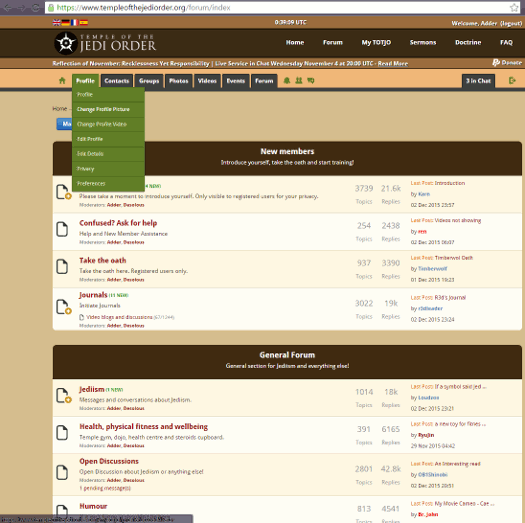
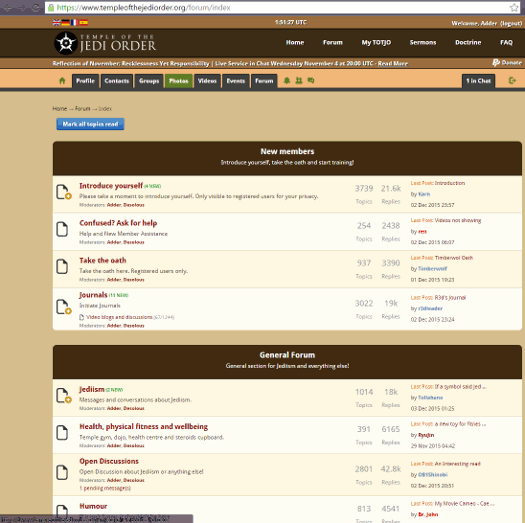
There are two ways to post a message on the forum. You can creating a new topic to share and discuss something of interest, or you can reply to an existing thread created by someone else.
They both utilize the same basic mechanisms so using one means you can generally use the other, though each case does have a specific button link.
1. Creating a New Topic
The first step is to decide where your new topic will go in the forum. The forum has various categories to keep like topics grouped together. Some parts of the forum might be private, depending on your access privileges such as rank.
For example, to make an introduction post as a new member, first find the Introduction part of the forum - it's called "Introduce Yourself" - and then click the button labeled "New Topic."
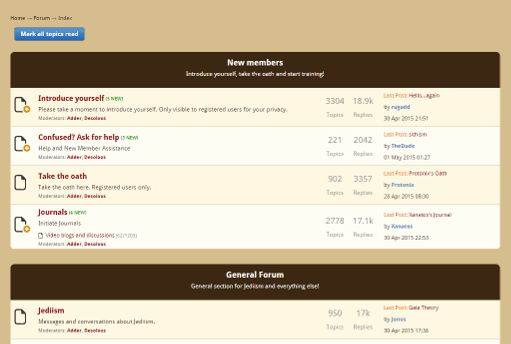
This takes you to the standardised forum post page where you can put in the topic title of your choosing, like a subject heading, and then compose body of your post.
.gif)
2. Joining in on an Existing Topic
If you find yourself reading a discussion and you would like to add some of your own thoughts, you have two options: you can either 'Reply Topic' or 'Quote'.
Generally to join a dicussion you would use the reply button, and then fill out the fields as appropriate. You'll see that there are some options, such as adding a picture. For more advanced or curious users there are BB Code menus above the reply content field which can be used to add formatting and links.
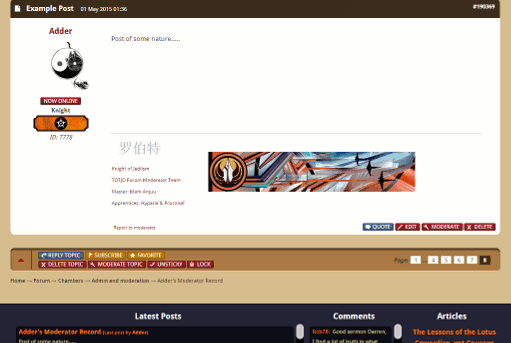
Once you've had some practise at these, try to reply using the 'Quote' button instead. This will allow you to reply to specific points or to clearly indicate who you might be addressing with your reply.
This is just a brief overview, but it should help you get started on joining in at the forum... happy posting!!
TOTJO does not and never will redistribute any of your personal information provided as part of your application for membership to third parties unless ordered by a court to do so.
Sensitive parts of the forum, such as Oaths and journals, are not accessible to "visitors" (unregistered users and search engines like Google) to protect your privacy. You are also given controls of what is or is not visible on your profile.
It is important that you understand TOTJO is a website, and as such visible to the world, therefore you should not consider anything you upload, text, image, or video to be in any way private.