Posting help - Inserting an image
18 Jul 2012 18:51 #67302
by
Posting help - Inserting an image was created by
How do I insert an image into a post - from my computer? (Not from the internet.)
Please Log in to join the conversation.
18 Jul 2012 19:00 #67304
by
Replied by on topic Re: Posting help - Inserting an image
Include the below code (without spaces). The http:// is where the image link should be put
You can upload a file as an attachment but I have found that sometimes this doesn't work and it is simply easier to upload it to software like photo bucket and link it from there
This code can be found as an 'Image link' button along the top row of buttons when you submit a post
[ img ] http:// [ / img ]
You can check to see if it will appear by pressing the 'Preview' buttons along the top of the post submission (far right)
Hope that helps
You can upload a file as an attachment but I have found that sometimes this doesn't work and it is simply easier to upload it to software like photo bucket and link it from there
This code can be found as an 'Image link' button along the top row of buttons when you submit a post
[ img ] http:// [ / img ]
You can check to see if it will appear by pressing the 'Preview' buttons along the top of the post submission (far right)
Hope that helps
Please Log in to join the conversation.
18 Jul 2012 23:30 #67380
by ren
Convictions are more dangerous foes of truth than lies.
Replied by ren on topic Re: Posting help - Inserting an image
click on the "attachments" box when creating or editing a message, clcik "add file". then a new "insert" button will appear. clcik it and your image will be directly inserted in your post, or, it will appear as a regular attachment.
Convictions are more dangerous foes of truth than lies.
The following user(s) said Thank You:
Please Log in to join the conversation.